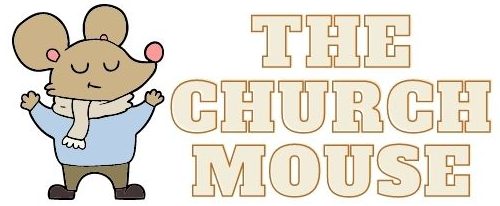If you are interested in radio but don’t know where to start then amateur radio is a great place to begin.
Being able to communicate with other people from around the world using voice, data and other technologies is a great way to learn about radio operations, propagation and other factors that affect radio.
You may be interested in ham radio but want to investigate more before you invest in equipment. A great way to do this is by listening to amateur radio transmissions online. There are many free to use resources that enable you to tune in and listen to radio amateurs from around the world.
Where can you listen to radio amateurs online?
Perform a simple search for ‘Web Sdr’ and you’ll be presented with results that allow you to access web based radios that you can tune into different bands where you can find ham radio operators along with other radio users.
Web SDR services are physical radios, with antennas and other equipment at their location, which are connected to the internet.
The website allows you to access the radio and to tune it to the frequency that you would like to listen to.
Often you’ll be able to change bands, select between modes such as AM, FM, SSB and LSB and there will normally be other features such as noise reduction, squelch and waterfall displays to help you locate signals.
Web SDRs are one of the best and easiest ways to listen to amateur radio operators online, for free.
Some Web SDR services that I use
There are two Web SDR receivers that I use regularly.
One is based in the UK at a former nuclear bunker in Cheshire ( south of the city of Manchester ). This service provides access to all of the HF bands and the 2m and 70cm UHF bands.
You can find this SDR service at hackgreensdr.org
My second Web SDR is based in the Netherlands and gives good coverage of Europe/USA and further afield.
This service can be found at http://websdr.ewi.utwente.nl:8901/
There are lots of other Web SDR services based in different countries and a simple web search will enable you to find Web SDRs in the USA, Europe, Asia and beyond so that you can tune into ham operators from around the globe.
What can you listen to by using Web SDRs?
Once you connect to a web SDR receiver you’ll be presented with the controls that allow you to tune into various frequencies.
Some services will enable you to set the frequency manually, while others may display information about what they’re picking up and allow you to click on this signal.
In either case you should take your time when tuning around to find signals.
Green areas on the spectrum analyzer indicate a clear frequency, while a red area shows a signal that is being received and in some cases may be overloading the web SDR receiver.
Most Web SDRs have a waterfall display which will show you what frequencies are being received. This can be particularly useful for identifying signals by using the sideband and whether they are AM, SSB or FM.
You’ll notice that many radio operators transmit data as well as voice.
When you hear a carrier on a frequency this is an indication that there may be digital information being transmitted. You’ll often find weather stations, packet radio and other data modes being used.
In addition to this you’ll also be able find Ham Radio operators on the bands, talking with other operators from around the world.
If you have a specific location or person that you’re interested in listening too then most Web SDRs will allow you to set up a frequency alert for these users.
Final Words
By using Web SDR services you can easily listen to ham radio operators from around the world.
They are a great way to learn more about radio and, being free, you can explore this amazing communication method with no cost other than your existing computer and internet connection.
Read Next
- Can ham radio survive EMP?
- Why do you need a ham radio license?
- What is 2m ham radio?
- What’s better ham radio or CB radio?
- Is morse code still useful?
- What does QRP mean in ham radio?